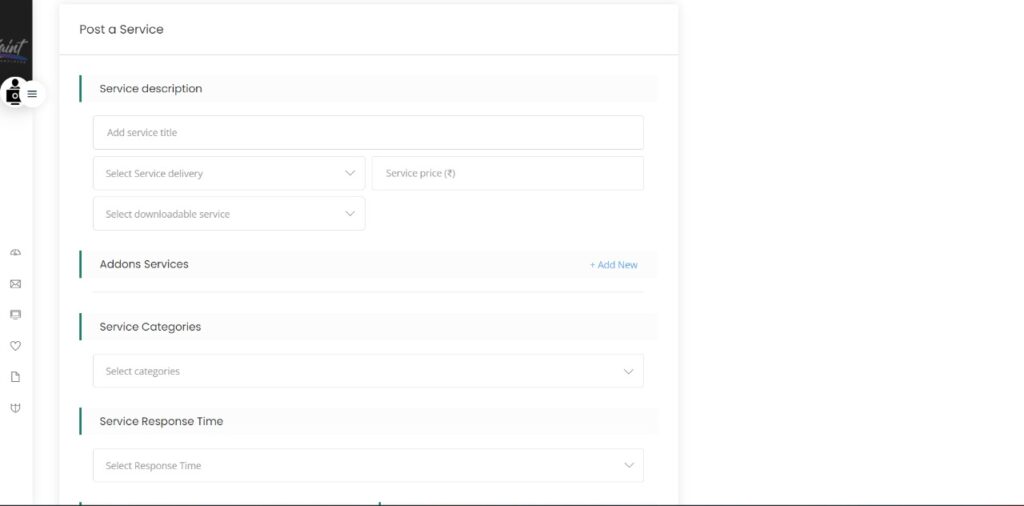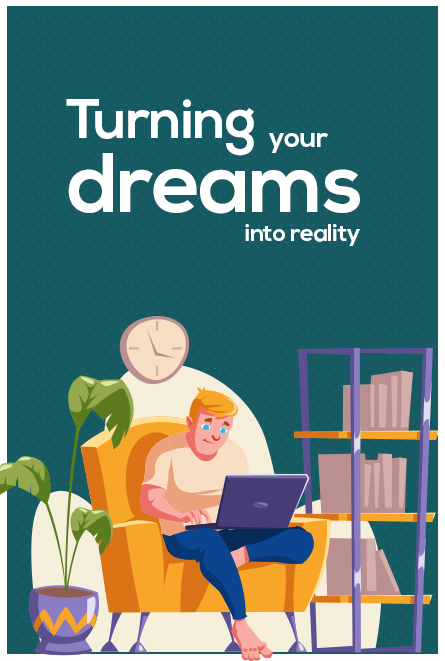How to Start ?
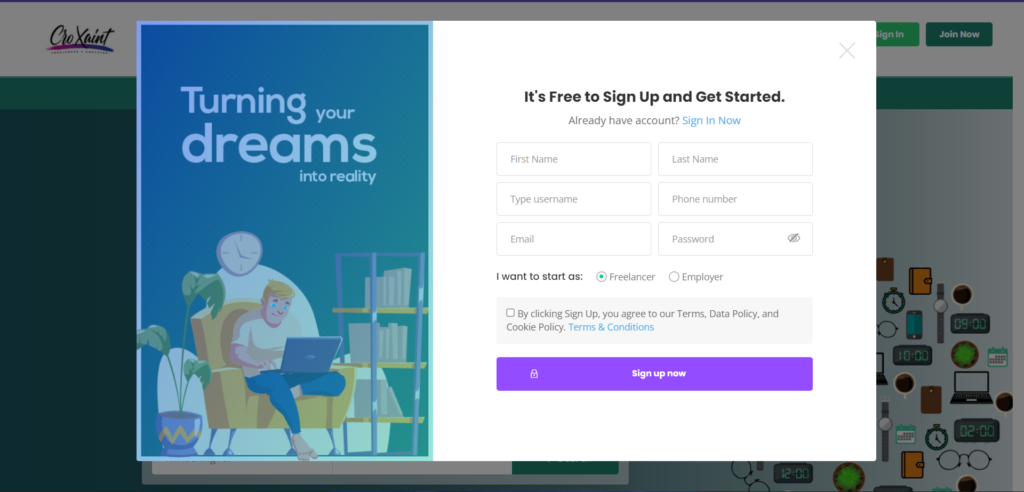
1. Registration
Go to the Croxaint Account Sign in a page.
Click Join Now.
Enter your First Name and Last Name
In the “Username” Field, Enter Username.
Enter Your Phone Number.
Enter Your Email id.
Create Your Password.
Then You have two option choose, From which you can choose as Freelancer or Employer.
Then By Clicking the Sign Up, you agree to our Terms and Data Policy and Cookie Policy. Terms and Condition.
Then Click Sign-Up
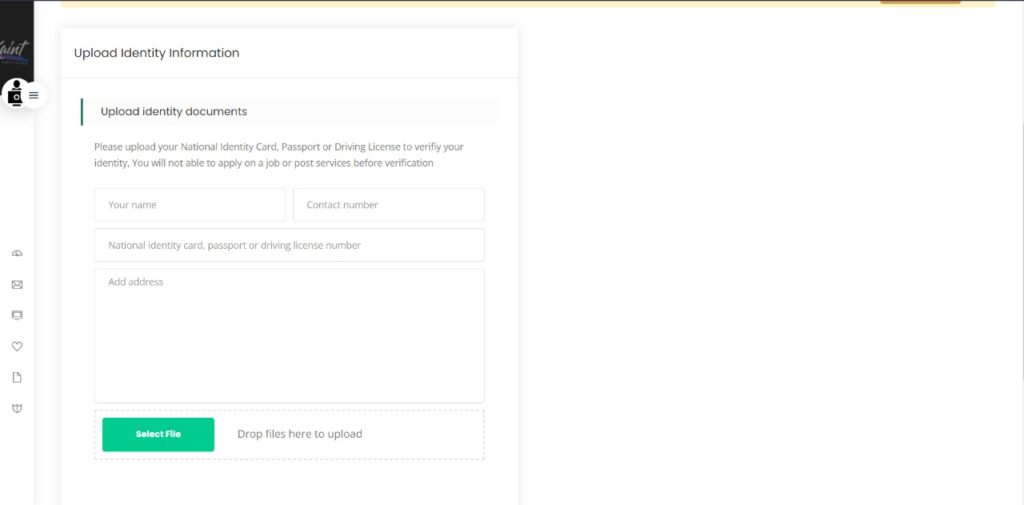
2. Account Verification
Click on Let’s verify now ..
Write your name
Fill your contact number
Write the name of identity that you will upload
Enter your address.
Upload your Id image ( Please upload your National Identity Card, Passport or Driving License to verifiy your identity, You will not able to apply on a job or post services before verification )
Click on Save and Update.
Note: – It will take around 24-48 hour for document verification.
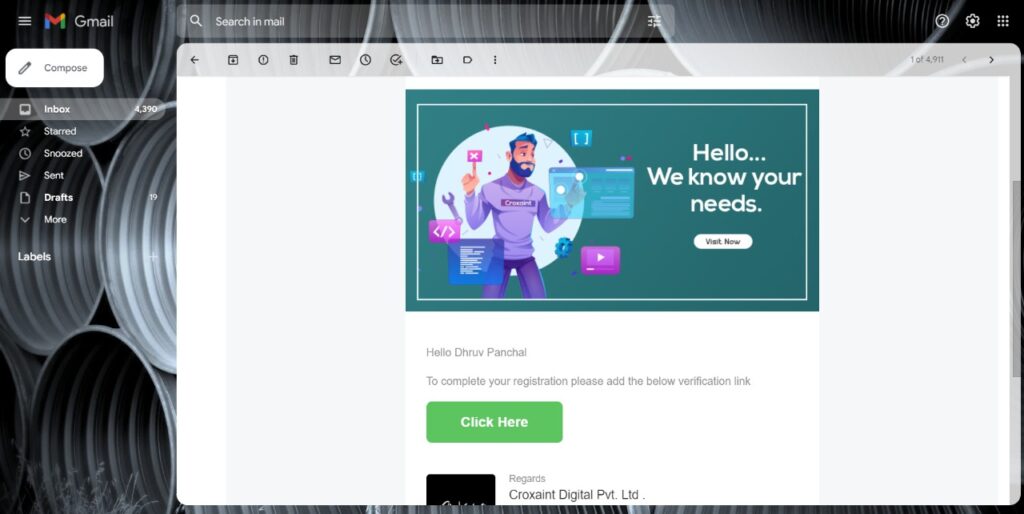
2. Email Verification
Open your mail.
Check the mail that you received from the Croxaint.
Click on verification link.
Complete your Profile !
For Employer !
Add Personal Details as a Employer.
Enter your name and contact number
Enter your tagline.
Enter your brief details that will be displayed
Enter your Company name
Upload your Profile photo and Banner photo
Choose your Company Department and number of employees you have.
Enter your location
Click on save and update
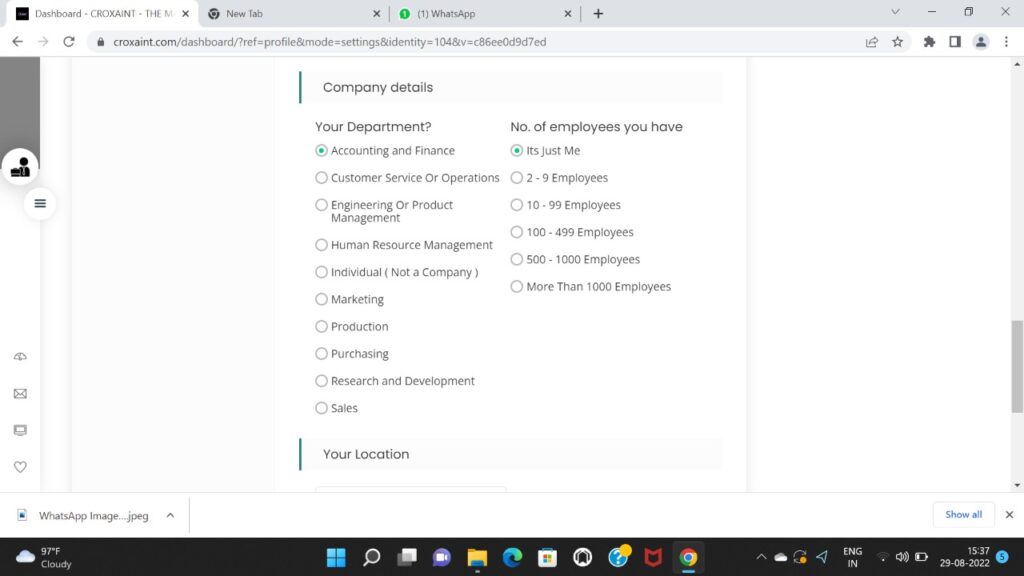
Add Brochures
Click on brochures .
Upload file (a brochure is a small book or magazine containing pictures and information about a product or service ).
Click on save and update’
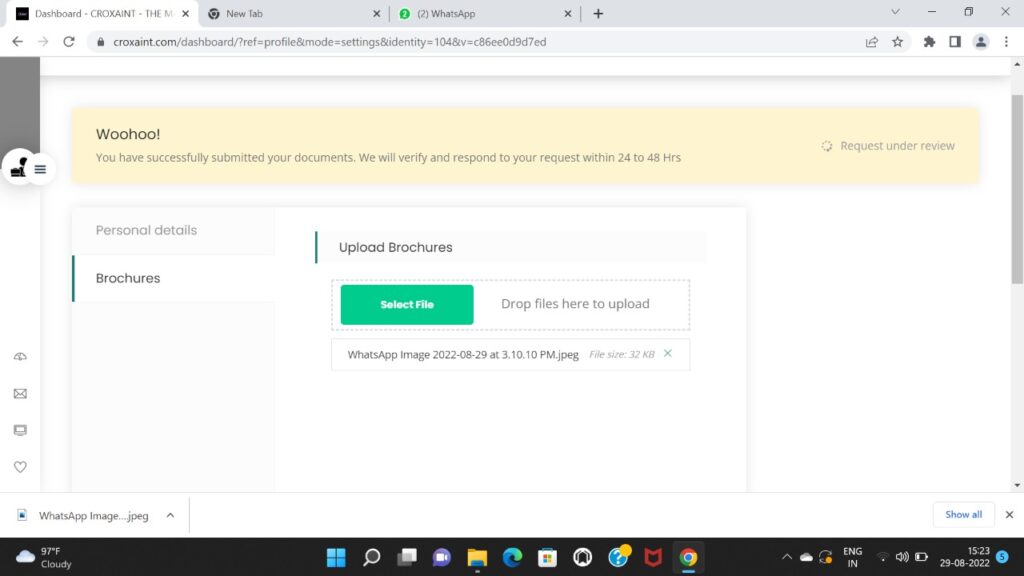
For Freelancer !
Add Personal Details as a Freelancer
Enter your name and contact number
Enter your tagline.
Enter your brief details that will be displayed.
Enter the languages that you can speak
Enter your English Fluency level.
Enter the type of freelancer you are.
Upload your Profile photo, Banner Photo and Gallery Photo.
Enter your Location.
Upload Your Resume.
Save and update.
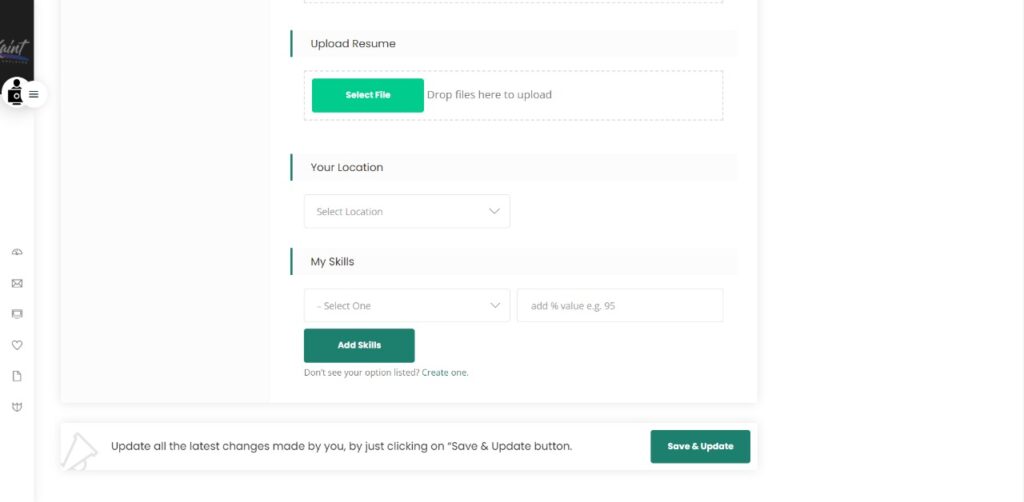
Enter your Experience and Education.
Enter your Projects.
Enter your awards and Certification.
Enter your Projects.
Enter your Profile Videos.
Enter your Specialization.
Enter your Industrial Experience.
Enter Your Profile Frequently asked Question (FAQ).
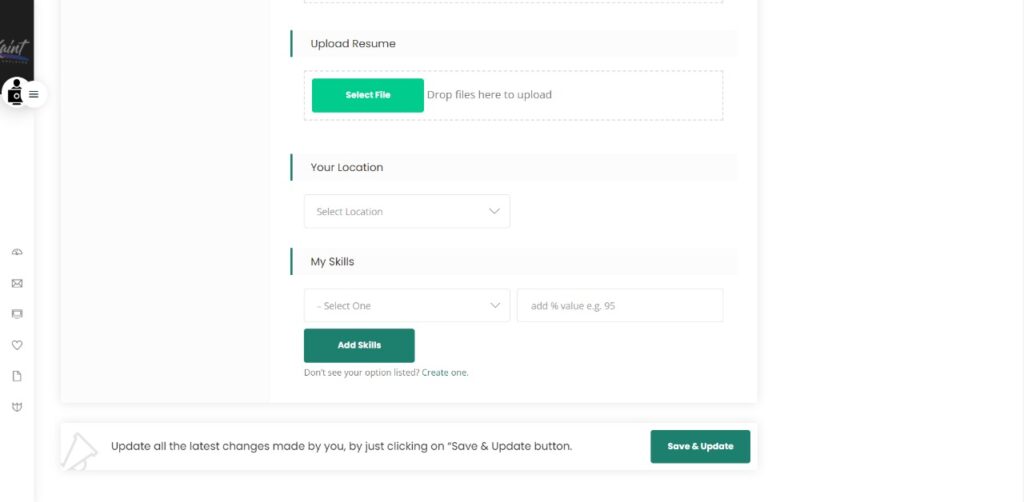
You are ready to work !
For Employer !
You are now ready to post a Job.
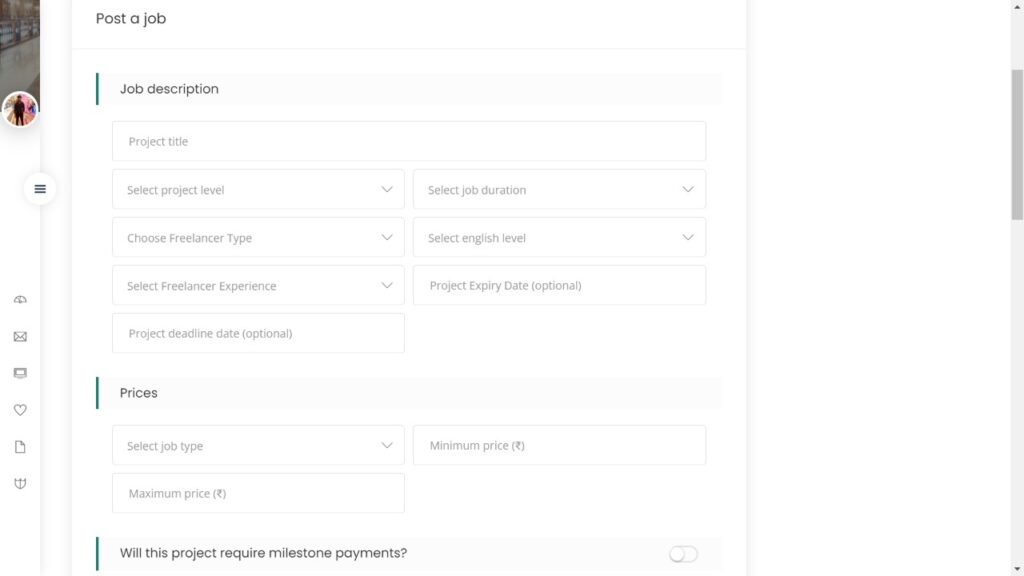
For Freelancer !
You are now ready to post a Service.